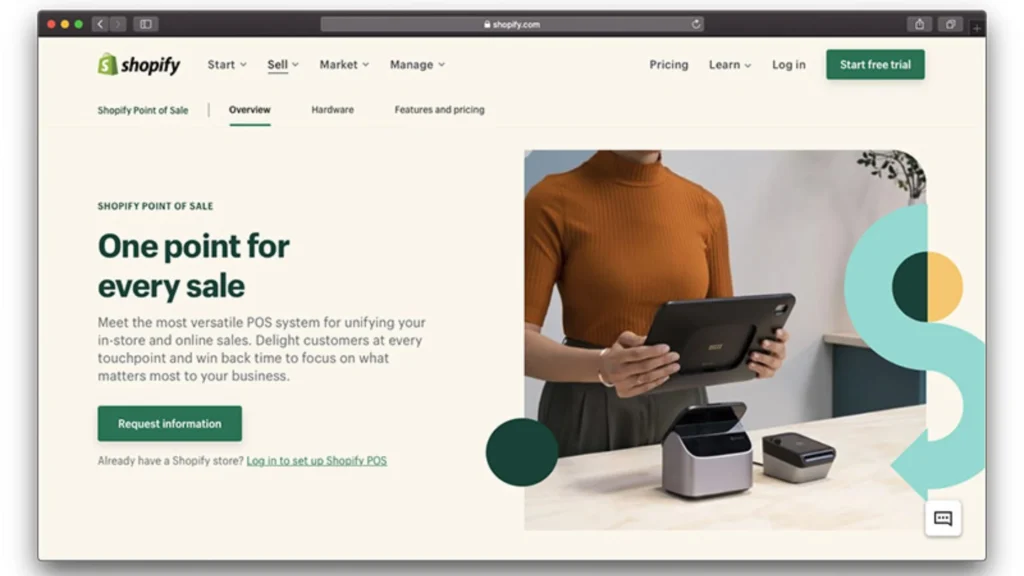Automating order fulfillment on your Shopify store is an efficient way to streamline operations, reduce manual work, and improve the overall customer experience. With automated fulfillment, once an order is placed, the system handles inventory management, order processing, and shipping. Here’s a step-by-step guide on how to set up automated order fulfillment on Shopify:
1. Choose a Fulfillment Method
There are several ways to handle fulfillment on Shopify, depending on your business model:
- Dropshipping: When a customer places an order, the supplier ships the product directly to the customer.
- In-house Fulfillment: You handle inventory, packaging, and shipping yourself.
- Third-Party Fulfillment (3PL): You use a fulfillment service provider to store and ship your products on your behalf.
Each fulfillment method can be automated to varying degrees, and Shopify integrates seamlessly with dropshipping apps, fulfillment services, and inventory management systems.
2. Set Up Automatic Fulfillment for Dropshipping
If you’re running a dropshipping store, Shopify makes it easy to automate order fulfillment by connecting your store to suppliers or third-party apps. Here’s how:
- Install a Dropshipping App: Apps like Oberlo, Spocket, or DSers help you automate product import, order processing, and fulfillment. Once integrated, when a customer places an order, the app automatically sends it to your supplier for fulfillment.
- Enable Auto-Fulfillment: In your Shopify admin, go to Settings > Checkout and select the option for “Automatically fulfill orders.” This ensures that when an order is placed, the system will trigger automatic fulfillment through your connected dropshipping app.
3. Set Up Automatic Fulfillment for In-House Orders
For businesses that manage their own inventory, Shopify can automate the fulfillment process using the built-in system. Here’s how:
- Create Fulfillment Locations: In Shopify, set up multiple fulfillment locations (e.g., warehouses, stores, or third-party logistics centers). Go to Settings > Locations, and add each location where inventory is stored.
- Enable Order Fulfillment Automation: Go to Settings > Checkout, and under the “Order Processing” section, choose to “Automatically fulfill the order” once payment is confirmed.
- Inventory Management: Ensure that your product inventory is accurately tracked in Shopify. Shopify will automatically deduct inventory from the location set for fulfillment, ensuring that orders are processed based on available stock.
4. Integrate with Third-Party Fulfillment (3PL)
If you use a third-party fulfillment service to handle your inventory, you can integrate it with Shopify to automate order fulfillment. Popular 3PL partners like ShipBob, Fulfillment by Amazon (FBA), or ShipMonk offer seamless integrations.
- Set Up the Integration: Choose a 3PL partner that integrates with Shopify and follow their instructions to connect your store. Most services will sync your products, inventory levels, and order statuses with Shopify, enabling fully automated order fulfillment.
- Automatic Order Routing: Once integrated, Shopify will automatically send orders to your 3PL provider for fulfillment based on the location or product.
5. Set Up Shipping and Label Generation
Once the order is fulfilled, Shopify can automatically generate shipping labels and send tracking information to your customers. Here’s how:
- Shipping Settings: In Settings > Shipping and Delivery, configure shipping options, including shipping zones, rates, and carriers.
- Automatic Label Generation: Enable the option to automatically generate shipping labels as soon as an order is processed. This streamlines the fulfillment process, especially if you’re handling shipping in-house.
6. Set Up Automated Customer Notifications
Keep your customers informed throughout the order fulfillment process by setting up automated notifications. Shopify sends emails at each key stage:
- Order Confirmation: Sent immediately after purchase.
- Shipping Confirmation: Once the order has been shipped, the customer receives a tracking number and link.
- Delivery Confirmation: After the package is delivered, a final notification is sent.
You can customize these notifications to match your store’s branding and tone, ensuring a consistent experience for your customers.
7. Review and Monitor Fulfillment Automation
Once your automated order fulfillment system is set up, monitor the process to ensure everything is functioning smoothly:
- Order Dashboard: In Shopify’s admin panel, review the order fulfillment dashboard to track the status of each order, from payment to delivery.
- Error Handling: Shopify will notify you if there’s an issue with fulfillment (e.g., inventory shortages, delivery delays) so you can address it promptly.
Benefits of Automated Order Fulfillment
- Time Efficiency: Automated order fulfillment reduces manual tasks, allowing you to focus on growing your business.
- Accuracy: Automation reduces human error, ensuring accurate order processing and timely shipments.
- Improved Customer Experience: Fast, efficient fulfillment leads to quicker delivery times and satisfied customers.
- Scalability: Automation makes it easier to scale your business without increasing the manual workload.
How Shop Zinga Can Help
At Shop Zinga, we help set up automated fulfillment systems that align with your business needs, whether it’s dropshipping, in-house fulfillment, or third-party logistics. We’ll ensure your fulfillment process is seamless and efficient, so you can focus on growing your business.